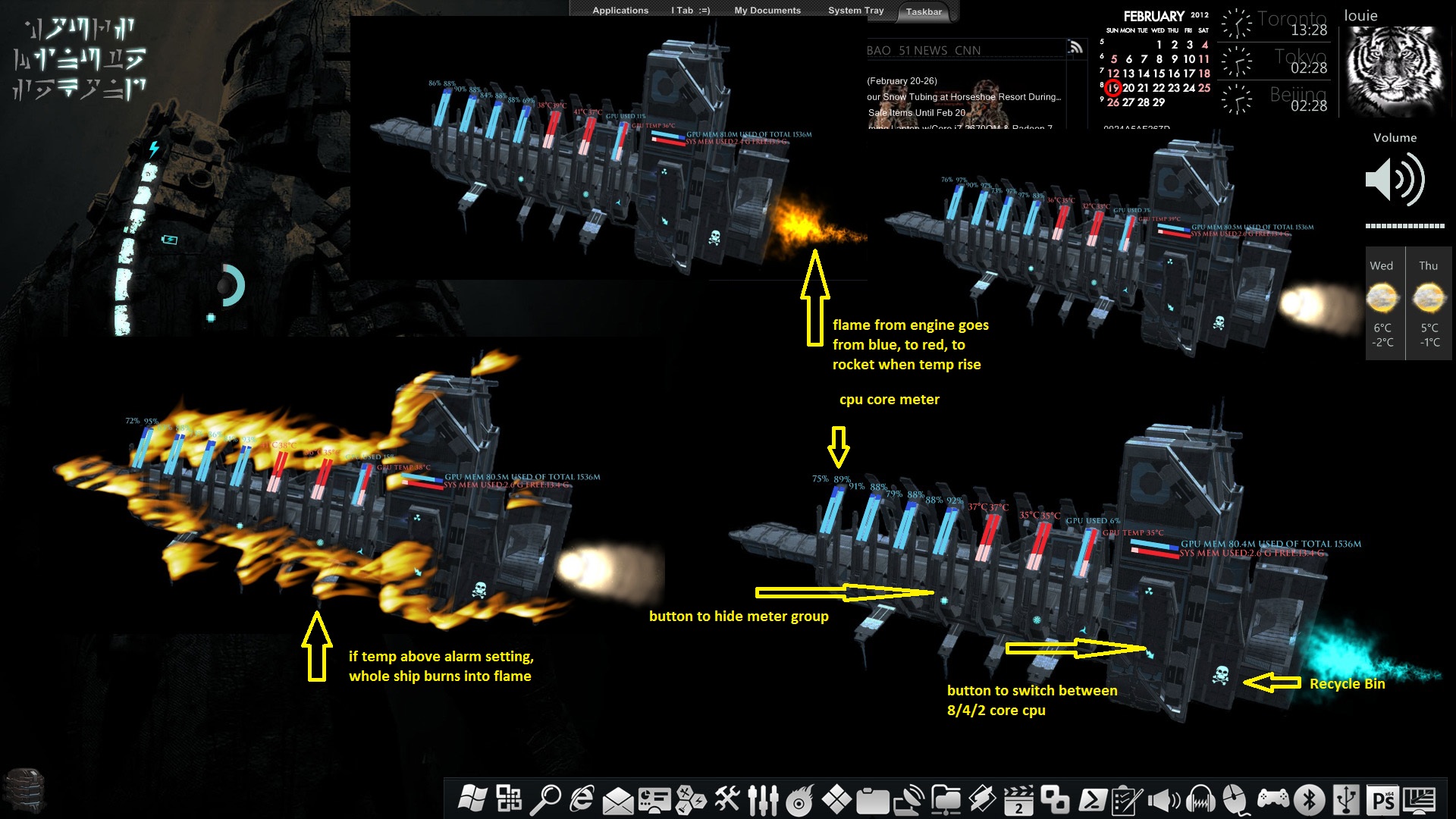ShopDreamUp AI ArtDreamUp
Deviation Actions
Suggested Deviants
Suggested Collections
You Might Like…
Description
A new skin of dead space rig theme v2. It's the space ship usg ishimura. Here is game screen shoot to see the ship in action.
[link]
This skin has cpu core usage, gpu usage , gpu mem, sys mem, cpu core temp, gpu temp, recycle bin. Meters in same group can be hideen by buttons. You can also switch to 8core(quad core), 4core(dual core) and 2core mode. And more importantly, it has cpu/gpu temp alarm.
The flame from engine turns from blue, to red, and finally became rocket flame, when cpu core or gpu temp rises. If any of cpu core or gpu temp goes above alarm value, the whole ship burns into a torch.
two warning level for engine flame, and one value as alarm.
The omino temp meter can alarm cpu core temp. But I think it has a bug, as it attatch alarm pic redraw to each core temp measure, and they all redraw to same place, I suspect they overwrite each other. My spaceship meter takes all temp data together for each measure run and value them together. Making more sense?
Settings.inc in this package for you to tweak.
triggerw1/2 for temp warning, reflect as engine flame. tirggera is the final temp alarm. If your temp goes above it, ship burns, time to do something, like bigger fan, or cooling pad. I set those value to low for testing, also I like my temp in tight control. Suite your self for those value.
the number for core and gpu, you need to map accroding to the number on your speedfan. Reply on post if you need help to figure it out. I can use a new post to share tips.
[Variables]
Temperaturetype=c
triggerw1=38
triggerw2=41
triggera=55
;[Speedfan]
Core1=4
Core2=4
Core3=5
Core4=5
Core5=6
Core6=6
Core7=7
Core8=7
Gpu=0
temp1=3
Temp meaure need speed fan, gpu usgae/mem need MSI afterburnner.
screen shoot of desktop
[link]
enjoy.
[link]
This skin has cpu core usage, gpu usage , gpu mem, sys mem, cpu core temp, gpu temp, recycle bin. Meters in same group can be hideen by buttons. You can also switch to 8core(quad core), 4core(dual core) and 2core mode. And more importantly, it has cpu/gpu temp alarm.
The flame from engine turns from blue, to red, and finally became rocket flame, when cpu core or gpu temp rises. If any of cpu core or gpu temp goes above alarm value, the whole ship burns into a torch.
two warning level for engine flame, and one value as alarm.
The omino temp meter can alarm cpu core temp. But I think it has a bug, as it attatch alarm pic redraw to each core temp measure, and they all redraw to same place, I suspect they overwrite each other. My spaceship meter takes all temp data together for each measure run and value them together. Making more sense?
Settings.inc in this package for you to tweak.
triggerw1/2 for temp warning, reflect as engine flame. tirggera is the final temp alarm. If your temp goes above it, ship burns, time to do something, like bigger fan, or cooling pad. I set those value to low for testing, also I like my temp in tight control. Suite your self for those value.
the number for core and gpu, you need to map accroding to the number on your speedfan. Reply on post if you need help to figure it out. I can use a new post to share tips.
[Variables]
Temperaturetype=c
triggerw1=38
triggerw2=41
triggera=55
;[Speedfan]
Core1=4
Core2=4
Core3=5
Core4=5
Core5=6
Core6=6
Core7=7
Core8=7
Gpu=0
temp1=3
Temp meaure need speed fan, gpu usgae/mem need MSI afterburnner.
screen shoot of desktop
[link]
enjoy.
© 2012 - 2024 louiezzz
Comments0
Join the community to add your comment. Already a deviant? Log In